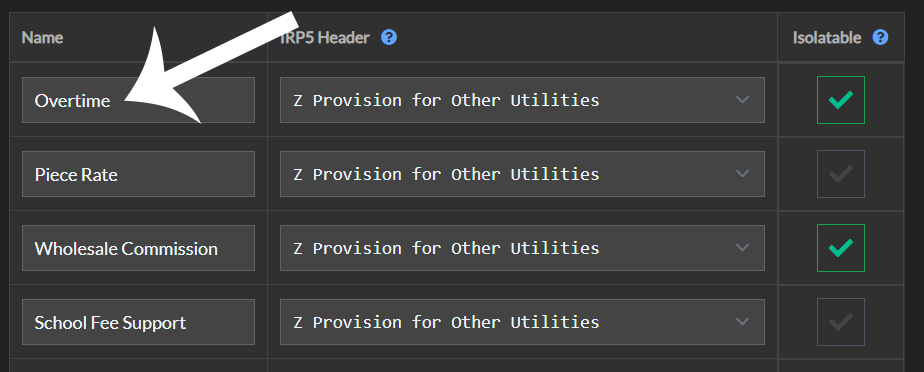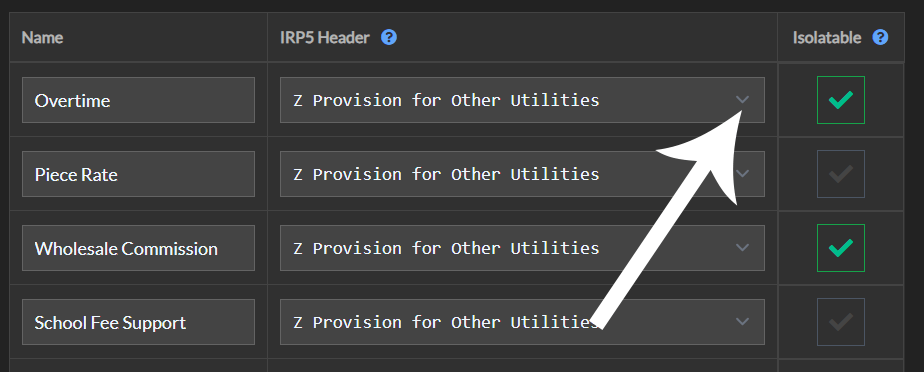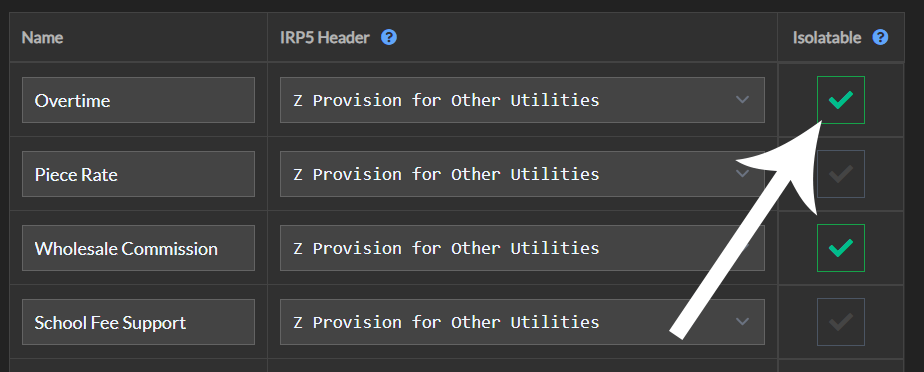Search Docs
Editing ODM Labels
Procedure
- To edit an OCM (Other Compensation Modifier), click on the value you want to change. Once clicked, the field will become editable. As you type, the changes will update automatically. There's no need to save—your changes will be applied right away.
- You can even edit the irp5 header here.
- As well as if you want to enable or disable isolate label here.