Search Docs
Bank accounts
Employees can have a maximum of 2 bank accounts. A second bank account is used to split a wage into two accounts.
Index
- Create Bank Account
- Create Second Bank Account
- View report with secondary account
- Enable/Disable a secondary account
- Delete a secondary account
Creating a bank account
- Click Company > Employees > Create Bank Account
- Choose an employee
- Choosing an employee checks the system for any accounts
- If a main account is found the form will change to "Secondary"
- If no account is found the form will change to "Main"
- If the employee has both "Main" & "Secondary" accounts they will not appear in the list. Employees can only have 2 accounts
- Choose a bank
- Enter account number
- Enter branch code
- Finally click "Save Bank Account"
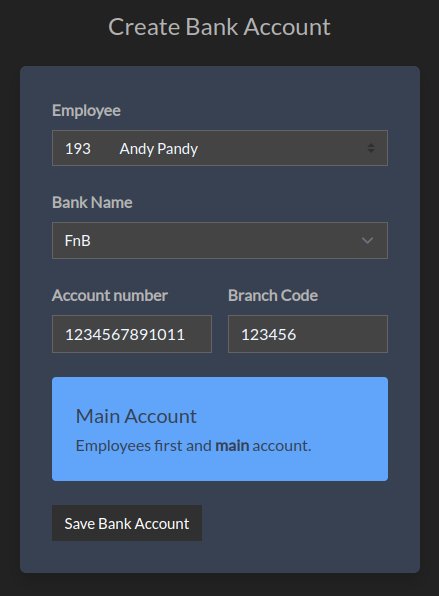
Secondary bank account
Secondary banks accounts can only be created after a main bank account has been created
- Click Company > Employees > Create Bank Account
- Choose an employee
- Choosing an employee checks the system for any accounts
- If a main account is found the form will change to "Secondary"
- If no account is found the form will change to "Main"
- If the employee has both "Main" & "Secondary" accounts they will not appear in the list. Employees can only have 2 accounts
- Choose a bank
- Enter account number
- Enter branch code
- Salary Deposit; Choose how much of the wage will be transfered to this account
- Finally click "Save Bank Account"
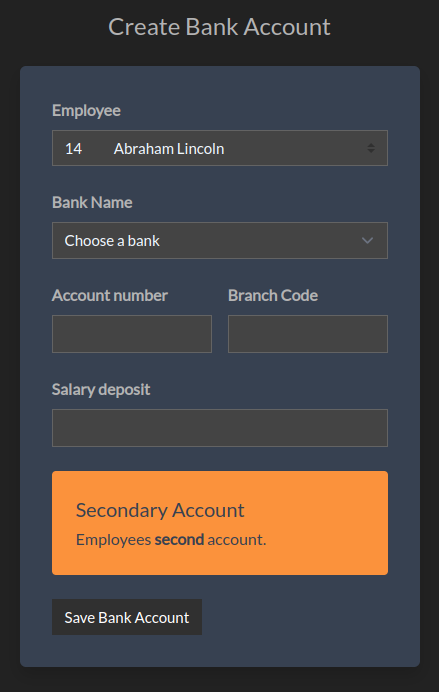
In the payment schedule report
- This page is in Report index > "Payment Schedule"
- Secondary accounts are highlighted in green
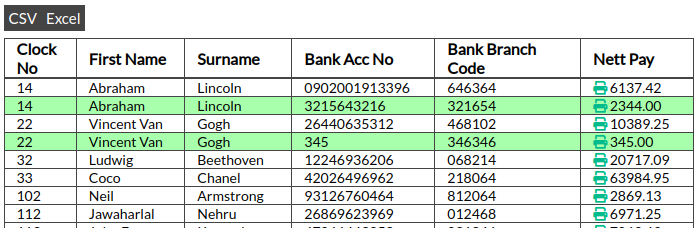
Enable/disable a secondary account
- Click Company > Employees > Bank Accounts
- Click the green edit button
- Check or uncheck the enable circle
- Finally click "Save Bank Account"
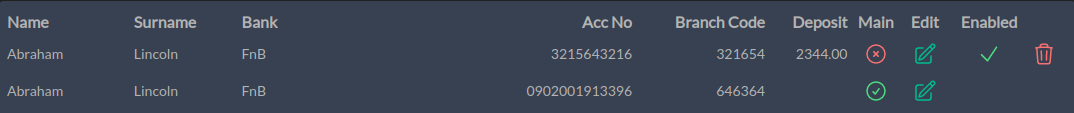
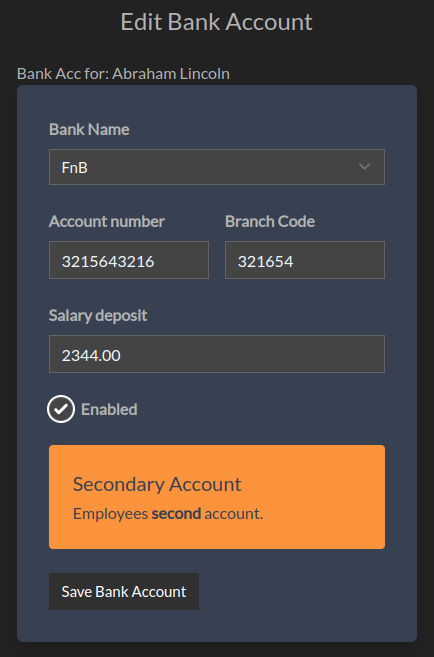
Delete a secondary account
- Click Company > Employees > Bank Accounts
- Click the red trash can
- Click the confirm button to delete the account
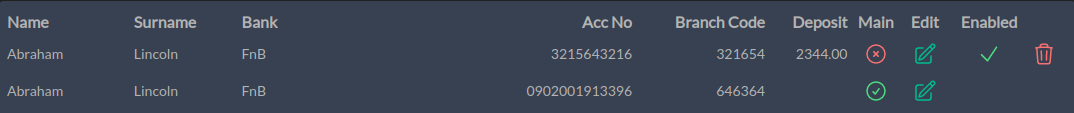
Note: Main bank accounts can also be edited from the employees edit page