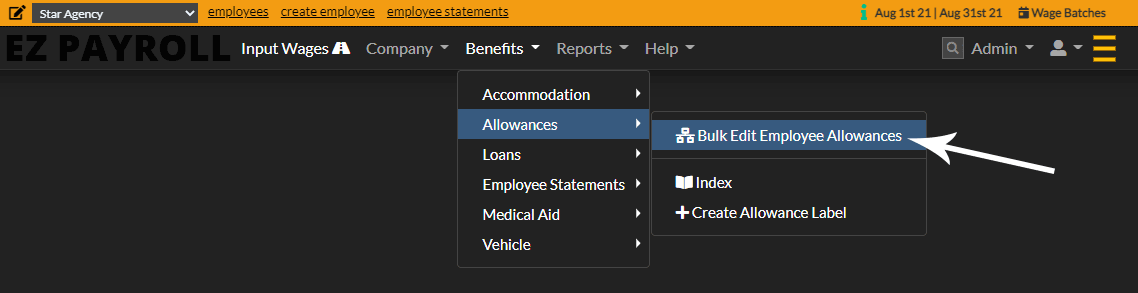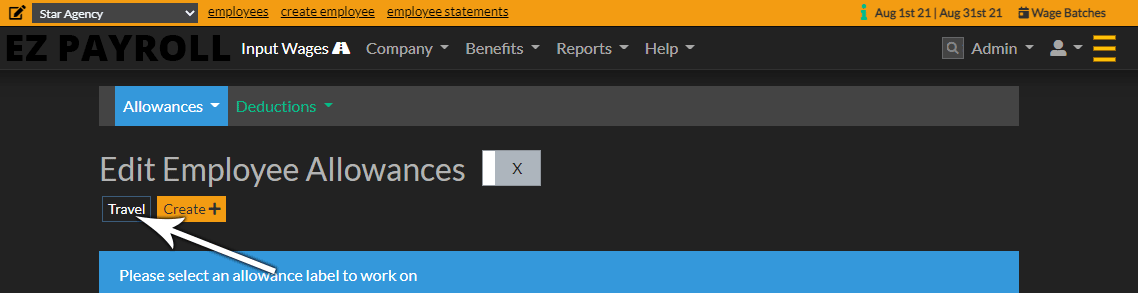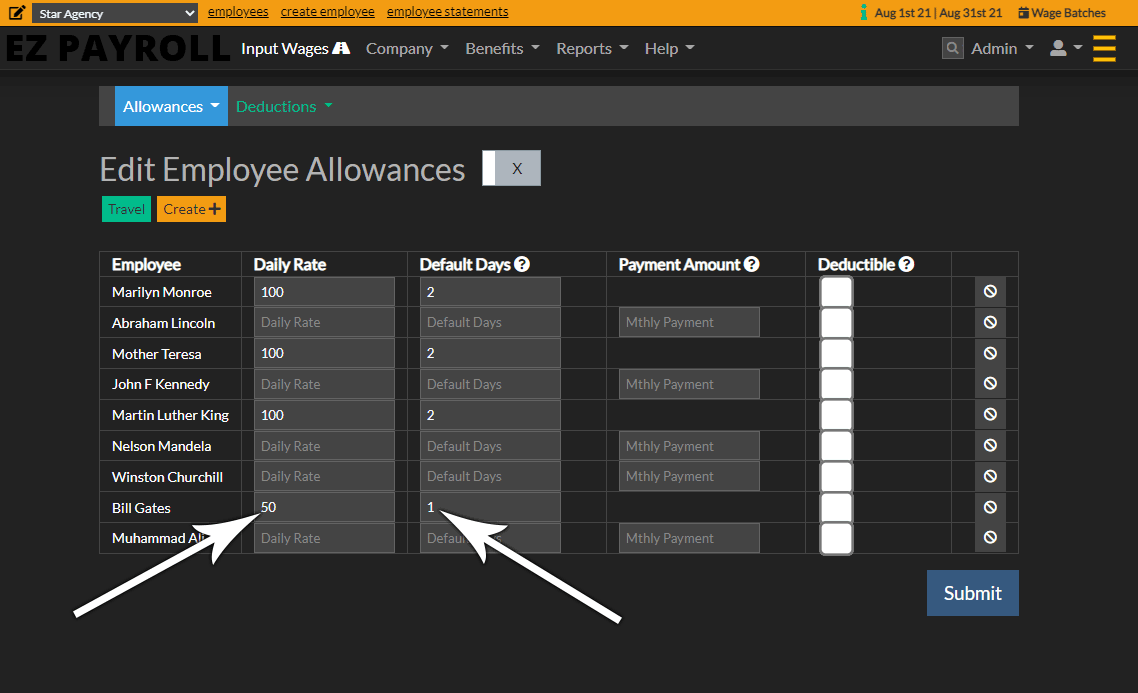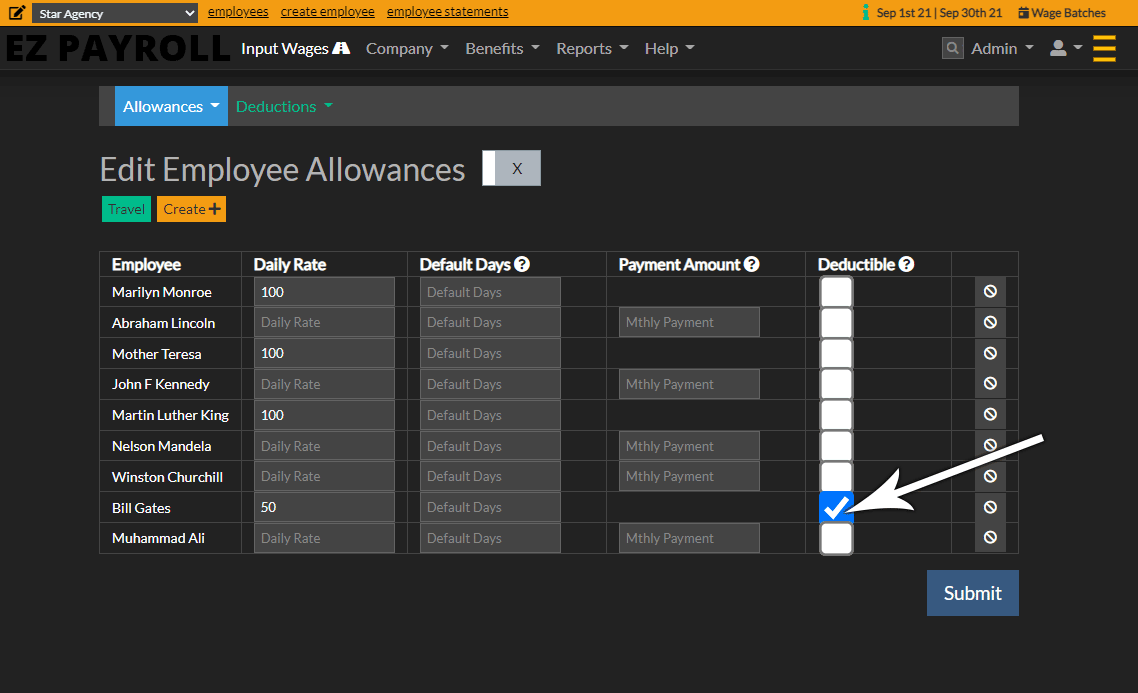Search Docs
Creating Employee Allowance
Allowances are automated & pulled into each wage batch.
When entering wages you'll have the option to edit both "Daily Rate" & "Default Days" or disable it for the current batch
Procedures
- From the main menu click Benefits > Allowances > Bulk Edit Employee Allowances
- Click the label that you want to assign to employees
- Enter both "Daily Rate" & "Default Days" Daily rate is the amount per day and Default Days is the amount of days to pull into the wage batch automatically.
- (Optional) If the allowance must also be deducted from the wage after PAYE. Click the checkbox for each employee.
- Click Submit