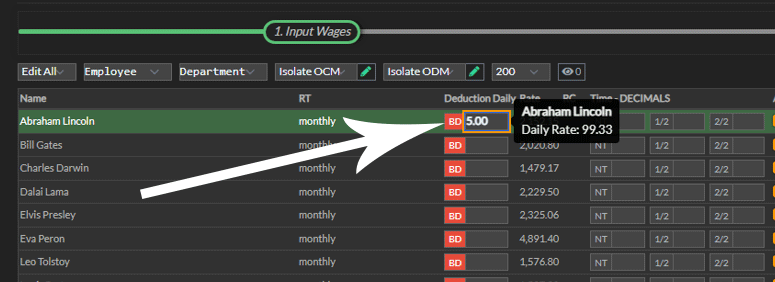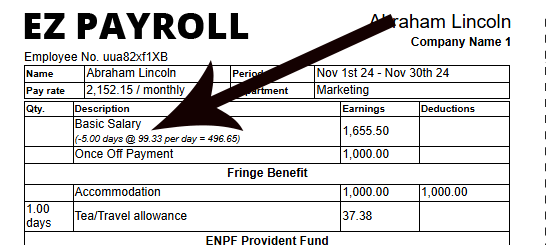Search Docs
Daily Deduction Rate
To use the Daily Deduction Rate feature, please ensure it is first enabled in the Company Settings. Activating this option will allow you to view and apply daily deductions as needed, offering greater flexibility in managing employee deductions. Once enabled, you’ll be able to set up and adjust daily deductions directly within each payroll batch.
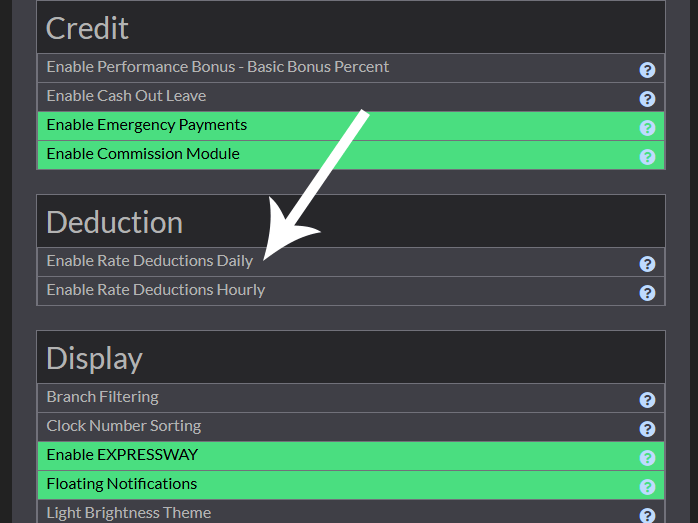
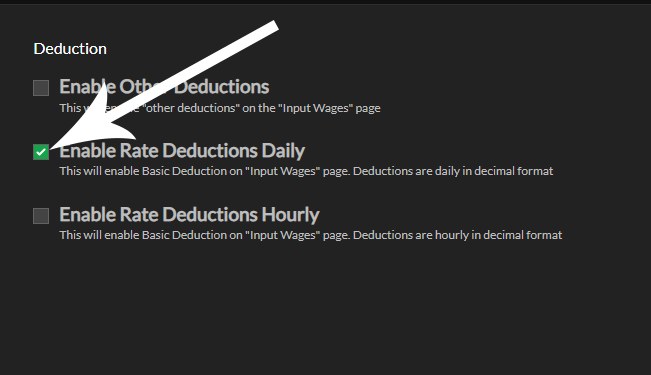
In the wage batch input, look for the red BD icon, representing Basic Deductions. This is where you’ll enter the number of days to deduct for each employee. For example, if Abraham Lincoln’s daily rate is 99.33 and he needs a 5-day deduction, enter “5” under the BD section to apply the deduction automatically. This is even shown in the wage slip when this batch is committed.