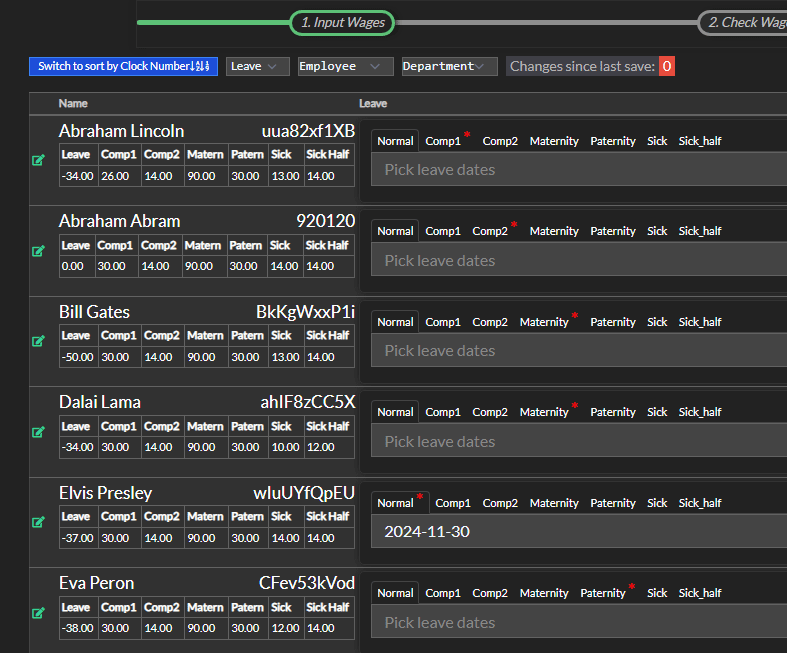Search Docs
Editing Leave Inside Wage Batch
In the leave editing section, employees with active leave are indicated by a red star (*) next to specific leave types (Comp1, Maternity, and Paternity). To make changes, simply click on the leave type to adjust or remove dates as needed, even if you need to change the leave type entirely. This allows for seamless updates to the leave records in the payroll system.