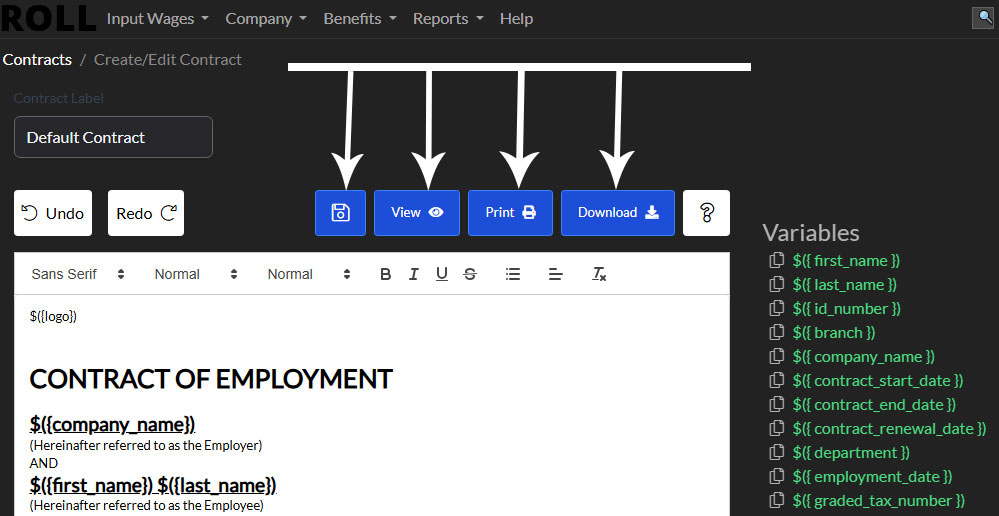Search Docs
Edit Contracts
Main Navigation > Company > Company > Contracts > Edit
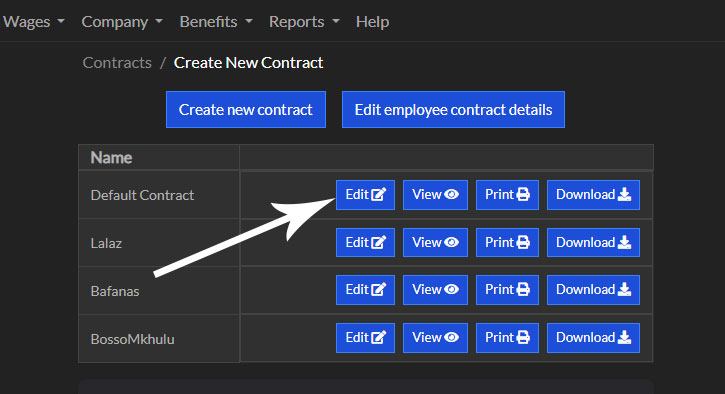
In the payroll app, you can easily manage contract documents using the available buttons. Simply click the disket icon to save, View to open and read the contract on your screen, Print to generate a printed copy, or Download to save the contract directly to your device.