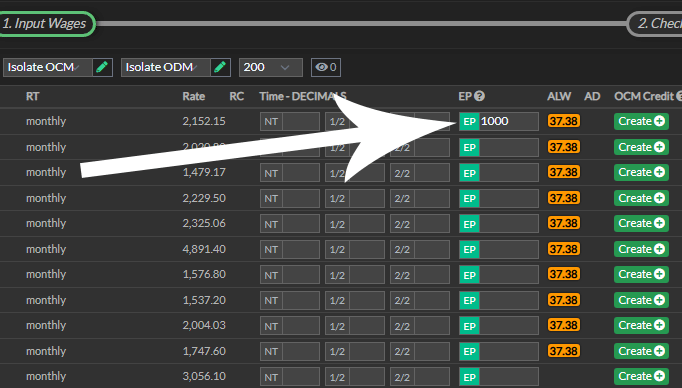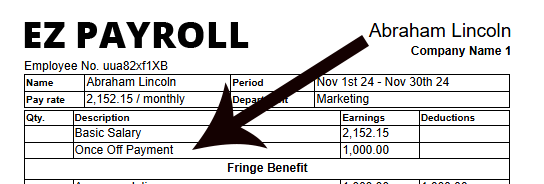Search Docs
Emergency Payments
To use the Emergency Payments feature, please ensure it is first enabled in the Company Settings. Activating this option will allow you to view and process urgent, off-cycle payments for employees, giving you flexibility in addressing immediate financial needs. Once enabled, you’ll be able to set up and adjust emergency payments directly within each payroll batch.
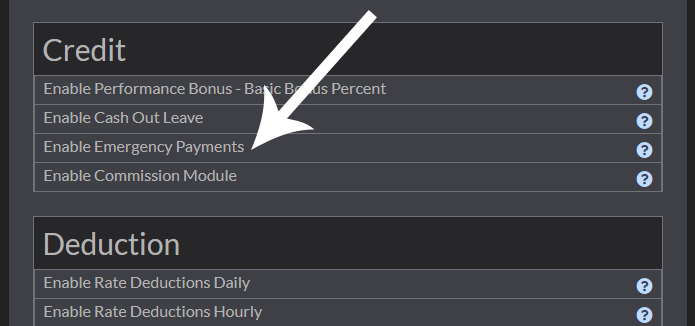
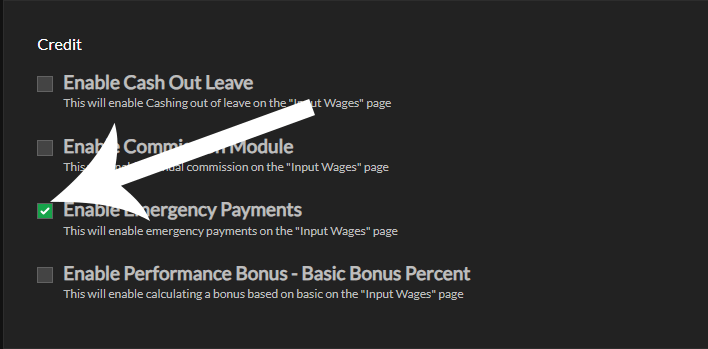
In the wage batch input, look for the red EP icon, representing Emergency Payments. Here, enter the amount to be paid to the employee for any urgent financial needs. For example, if Abraham Lincoln requires an emergency payment of 1000.00, enter “1000” under the EP section to apply the payment automatically. This payment will also be reflected in the wage slip once the batch is processed.